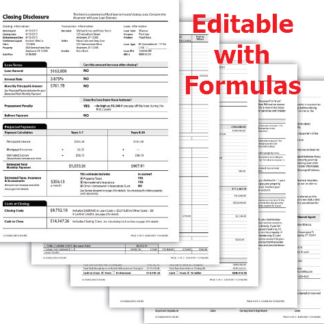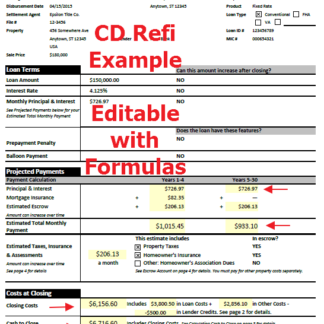Description
Easy to use Loan Amortization Schedule Excel Spreadsheet. Just enter your loan info and it will calculate the entire loan schedule, payments, principle, interest, running balance owed. Want to pay off your loan early, just use form to estimate and track your progress.
Helpful for:
- Estimating and Tracking Loan payments for new home mortgages, car, student loans, swimming pool, renovations, boats, bikes, etc.
- Estimating how to pay off your loan early
- Determine amount of savings by making extra payments
- Double check balance owed to bank statements (Do banks ever make a mistake in your favor?)
- Tracking regular and extra payments
- Help Friends an Family who want to get out of debt faster. This is a simple and helpful tool.
- School Loans/Student Loans payoff
- Hand out to Clients as an “Item of Value” (Place your company Info in top right corner)
Loan Amortization Schedule Excel Video
Features
- Easy to adjust numbers or make changes
- Professional Design
- Editable
- Reusable
- Printable
- Auto or Manual Extra Payment column
- Letter size 8.5 x 11
- Excel spreadsheet
- Works on Mac or PC, if you have Excel or openoffice.org (free)
- Digital delivery – no waiting for shipment
100% 30 Day Money back Guarantee
You can save 1000s of dollars in interest payments just by paying of your loans early!
Extra Payments Options – If you want to make extra principle payments to pay off your loan faster. There are 2 options on this form.
- At the top of the form you can enter a set amount for the extra payment and the form will auto calculate for the life of the loan.
- In addition you can enter or over ride the auto amounts for a specific month. For example if you had extra money one month you could pay an additional $500, just type in $500 for that month and it will auto calculate.
If you want to keep track of loan payments or pay off your loan early, the Loan Amortization Schedule Excel Spreadsheet is the tool you need.