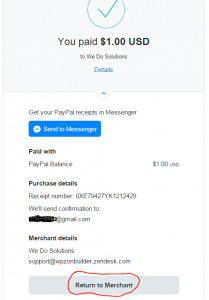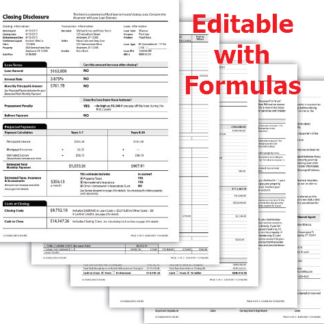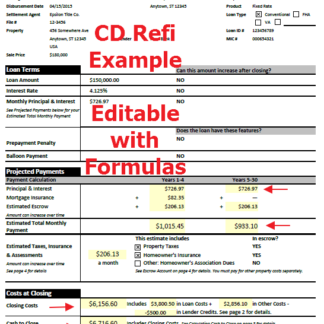What are Payment Options?
1- Normal Credit/Debt card payments accepted– using our shopping cart with immediate download. Our shopping cart buttons are “Add to cart”, “View cart” and “Checkout”.
2- WOOPAY – optional – WOOPAY takes you off our page for payment, then returns for download.
3- PayPal – We gladly accept PayPal payments, but they are not integrated into the shopping cart. After payment I will email the forms, typically in the afternoon as I am on Hawaii time.
- https://paypal.me/shack/59 – Use this link and put your $ total at the end. This example is for $59.
- In the notes section, tell me what form you want.
- I will email you form in the afternoon.
How do I get the Forms?
After payment –
- For Immediate Download – Click the Download link after payment screen.
- Also, Download links will be auto emailed within minutes.
- If you missed these, check your trash and spam folders for our email.
- If you still need help, email us and we will get the files to you.
Can I Pay with Debit or Credit Card?
Yes, with our shopping cart or WOOPAY.
How can I print all page tabs in excel?
Under printing options select the Print Entire Workbook. More details here. http://www.novapdf.com/kb/printing-an-entire-excel-workbook-to-a-single-pdf-file-135.html
I only see page 1, where are the other pages?
Tabs at the bottom left of the page, are for each individual page of the form. Example Page 1, page 2. If you can not see page tabs, open your window to maximum or Full Screen.
How good is the Quality of your forms?
All forms are Professionally designed and formatted to look like the original form. They are High Quality, printable and editable. When you print our forms, they will look as good or better than the original form. See our Testimonials page for customer feed back.
I don’t see the form I need, can you make one?
Yes, Send us a copy and we will let you know. Go here to see the details.
https://wedoforms.net/product/custom-work/